Many digital onboarding and KYC processes are convoluted and frustrating. A smooth user experience is fundamental if firms don’t want to lose customers before they’ve even started to use their products.
Digital onboarding and KYC (or Know Your Customer) is like airport security: Important, necessary, but extremely frustrating when mishandled.
Yet a worrying number of banks are still getting it wrong, with a 2023 Fenergo study finding 48% of banks have lost customers as a result.
FinTech Insights’ data shows a huge disparity in KYC approaches, even among firms of similar size and market position.
In the U.S., the best performer on FinTech Insights, our digital banking research platform, scores 405 on our proprietary Perfect 1000 UX scoring system. This system assigns 1000 points to a user journey, then makes deductions based on how much effort is needed to complete it.
The worst performer scored negative 3346, meaning its online KYC has a mind-blowing amount of friction.
What Financial Institutions are Getting Right — and Wrong
So what separates the top performers from the firms at the bottom of the pile?
Our analysis of 47 U.S. banks, challengers, and credit unions revealed four best digital onboarding and KYC practices that set leaders and laggards apart.
1. Streamlined data input
One of the quickest (and simplest) ways to improve KYC is to reduce the number of fields the user has to fill out.
According to analytics firm factors.ai, completion rates drop the longer a form is, with only 30.6% of users completing forms with seven or more compulsory fields.
While these numbers refer specifically to SaaS, it stands to reason that lengthy KYC forms would also perform poorly. When a user perceives a process as requiring too much effort — regardless of what that process is — they’re less likely to complete it.
Fidelity, Moneylion, and Revolut have the best forms in our sample. They have a clean, intuitive design and avoid lengthy, hard-to-read descriptive text.
Fidelity also avoids multiple fields when one is enough — for example, a single name and surname field instead of two separate ones — and consolidates all the input fields on a single screen, so there’s no need for the user to press ‘Next’ multiple times.
2. Automated data entry
Reducing the number of fields is good. But pre-filling them is better, because it cuts down how much time the user spends looking up and keying in relevant information.
Chime, Commerce Bank, and Acorns, for instance, pull autofill suggestions from search engines while the user starts typing the requested data.
Coastal Credit Union and Huntington Bank take this a step further, auto-filling fields with details from the user’s uploaded ID documents, while Dave, Guilford Savings Bank, and Synovus autofill information using Plaid.
By contrast, some of the more egregious examples of poor UX in our sample include:
- Requiring the user to manually input the same details related to ID documents they’ve already uploaded
- Requesting an excessive amount of personal information to be typed in
- Asking atypical personal questions to verify the user’s identity, particularly when the user has already provided their main personal information and uploaded copies of their ID card, driver’s license, and other sensitive documents as part of the process. Such questions include the vehicle colour the user drives, the addresses the user is associated with, or the roads the user’s address is close to, to name a few.
3. A narrow focus
The third key feature of high-scoring online KYC processes is that they avoid redundant steps.
It sounds obvious, but in KYC, the focus should be on KYC: That means verifying the customer’s identity and confirming eligibility as quickly as possible. Anything else needlessly lengthens the process or confuses the user. And a tired, frustrated user will abandon the process.
Some instances of poor practices include:
- Incorporating upsells and other product offers (such as opening a savings account, applying for a credit card or overdraft, etc.) into the KYC workflow, especially if the focus is on reducing drop off rates
- Requiring the user to set transaction limits, or perform other day-to-day tasks like ordering a card and setting up a PIN
- Forcing the user to accept terms and conditions individually. Indeed, compliance might have imposed these steps, yet other institutions have condensed the process by implementing an “Accept All” button, for all the preceding pages
- Asking the user to pick numerous security questions, within the KYC process, for future authentication purposes
- Requiring an initial deposit, before getting approved for the account opening
These are all steps that can take place once KYC is complete, the application is approved, and, in turn, the user has more headspace.
4. Instant account-opening
How long must the user wait for approval?
The top performers in our dataset provide instant access. In other words, the customer can start using the product they’ve applied for as soon as they complete KYC.
At the other end of the spectrum, approvals can take five business days or more.
Needless to say, the longer the user has to wait for approval, the poorer the experience, particularly in an age where speed is table stakes. Instant approvals, on the other hand, capitalise on the user’s enthusiasm, engaging them straight away.
5. Quick enrollment
With KYC complete and the account open, the average user would likely expect the hard part to be over. But our dataset’s poorer performers throw in another hurdle by complicating enrollment — the process of enabling online access and creating login credentials, which is a crucial last step in the procedure.
As with KYC, best practice dictates that enrollment should be as simple and straightforward as possible.
The user shouldn’t have to re-input all personal information they’ve already provided, or provide new information — a customer number or card number sent via email or, worse, by snail mail — before selecting their username and password. Nor should they be forced to accept a bevvy of legal documents before they continue.
Similarly, there’s no need for an extensive authentication process at this stage. These can easily be deferred to the device-pairing process, when the customer has been onboarded, their application approved, and their credentials set.
Digital Onboarding Shouldn’t Be Complicated
The law has clear and prescriptive rules on what data banks should collect when onboarding new customers.
But nowhere do these rules say that the process should be convoluted and frustrating. If anything, a smooth user experience is fundamental if firms don’t want to lose customers before they’ve even started to use their products.
Challengers and national banks are doing better than regional banks and credit unions. The former’s KYC processes tend to have fewer steps and require less manual data input. In many cases, there’s also no need to upload verification documents, and funding is optional.
By contrast, most regional banks and credit unions have mandatory account-funding requirements, force users to accept multiple terms and conditions individually, and ask for large amounts of data instead of focusing on the most important bits (though they do make use of autofill technologies like ID scanners).
That said, there’s much room for improvement across the board.
The good news is that the technologies to make this happen — data aggregation tools and ID scanning, just to name two — already exist. The missing piece is figuring out how to deploy them in the most intuitive, user-friendly way possible.
Source: THE FINANCIAL BRAND
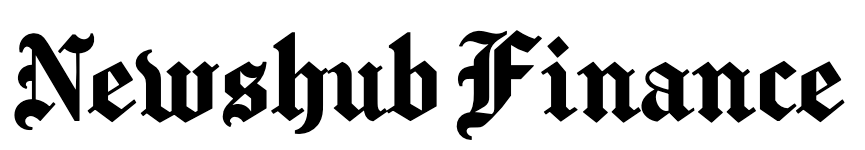
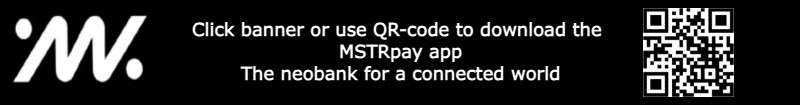

Recent Comments