- ChatGPT has taken the world by storm — but some struggle to get the chatbot to do what they want.
- Insider asked AI enthusiasts how they interact with the chatbot to produce desirable outputs.
- Here are 12 tips for crafting the best ChatGPT prompts, from assigning it a persona to being polite.
Since launching last November, ChatGPT has become seemingly omnipresent.
At work, people have used the OpenAI product to develop code, generate marketing materials, and create lesson plans. It’s become so popular that companies are now hiring workers who have ChatGPT expertise to boost their bottom lines.
And in their everyday lives, people are turning to the chatbot for help with losing weight, landing dates, and delaying aging.
But ChatGPT doesn’t always produce desirable outcomes, and the tech can be prone to errors and misinformation.
It all comes down to the prompts users put into ChatGPT.
“If you really want to generate something that is going to be useful for you, you need to do more than just write a generic sentence,” Jacqueline DeStefano-Tangorra, a consultant who uses ChatGPT to secure new contracts, told Insider.
Insider asked AI enthusiasts, ChatGPT coaches, and workers who use the chatbot for tips on how to get ChatGPT to do what you want.
Here are 12 ways you can write better ChatGPT prompts.
1. Assign ChatGPT a specific role
ChatGPT works best when you assign it a persona — such as a specific job role — Jason Gulya, an AI council chair at Berkeley College who teaches clients how to use ChatGPT, said.
Rob Cressy, the founder of the AI-coaching firm GPT Leaders, told Insider to “talk to ChatGPT like an employee” to help accomplish particular goals or tasks.
To do this, Gulya suggests that users write a prompt that includes a specific, concrete description of the persona you want the chatbot to take on. Begin your prompt with “act as a professor” or “act as a marketing professional,” followed by a description of the desired outcome.
2. Be specific — and only give the bot one task at a time
Once you give ChatGPT a role, craft the prompt so it can accomplish a singular task such as writing a 300-word cover letter or generating a recipe for a protein-packed dinner.
“Don’t ask it to do too much at once,” Cressy said.
If you’re a marketing professional, and you want ChatGPT to build a list of emails, Peggy Dean, an artist who runs a ChatGPT course for creatives, recommends crafting what she calls a “power prompt,” a concise and detailed prompt.
If asking ChatGPT to brief a marketing campaign, she said she’d include target audiences, key features, and calls to action.
If asking the chatbot to come up with an email list and calls to action, she said she’d say:
“Pretend you are an expert email marketer and your client is a [role] specializing in [offerings] for [target audience]. Your goal is to build a robust email list in order to accomplish [goal]. Your client uses [platform(s)] to reach their audience. Come up with [details or quantity] ideal call to action ideas of [freebies or lead magnets] your client can provide.”
“It’s crucial to have a clear idea of what you hope to achieve,” Dean told Insider.
3. Refine your prompts based on a previous outputs
If ChatGPT’s response isn’t quite what you’re looking for, Cressy said to build on its output by fine-tuning the initial prompt. He calls this process “peeling back an onion.”
“Don’t be afraid to refine your prompts,” DeStefano-Tangorra said. “If the initial output doesn’t match your expectation, rephrase the prompt, add more detail, or clarify the context.”
If the answer to a prompt asking ChatGPT to “suggest a good book” is too vague, refine it to something like: “As someone who loves mystery novels with strong female leads, like Agatha Christie’s Miss Marple series, can you suggest other similar books that I may enjoy?”
4. Provide context
ChatGPT prompts should include context such as historical information, user profiles, preferences, or any relevant details to guide its response, DeStefano-Tangorra said. The more specific, the better.
Asking ChatGPT to “suggest dinner recipes,” will lead to a generic output. Instead, DeStefano-Tangorra suggests tweaking that prompt to say: “As someone who loves trying out new cuisines and has a particular fondness of spicy food, can you suggest an exciting dinner menu for my next weekend get-together with my friends?”
If you want to apply ChatGPT to your business, Cressy suggests creating a “best-practices document” that includes details on who you are, what you do, and what your brand voice sounds like. That way, users can copy and paste the information into the chatbot whenever they start a new conversation.
Instead of asking ChatGPT to “create me a marketing strategy” the prompt should say “I am a world-class [role] who helps [target audience] for business growth. Our brand voice is friendly, positive, inspiring, brand-safe, conversational. Create me a marketing strategy to help build my brand on Facebook and Instagram by leveraging my podcast.”
5. Break down the desired output into a series of steps
While it’s best for prompts to be specific and include context, writing a long prompt can be counterproductive, Gulya said.
“More often than not, a long mega-prompt does not give the desirable output,” he said.
To avoid this, Gulya suggests breaking down the desired output into a series of steps. That way, if the chatbot generates errors, the user can pinpoint what exactly the chatbot may not understand.
“This allows you to validate each step before proceeding, course-correcting when necessary,” Gulya said.
If the goal is to use ChatGPT to generate a widely read blog post, the user should ask the chatbot to first research which SEO terms will most likely make the article appear at the top of search-engine results. In a separate prompt, ask it to apply what it learned to the blog post.
6. Ask ChatGPT for advice on how to prompt it better
To ensure your prompt is as thorough as it can be, Dean suggested asking ChatGPT what other details it needs from the user to produce the best output.
To do this, Dean suggests adding a line to your prompt that follows this template: “If I want to [desired outcome], what prompts should I share with ChatGPT in order to get the best results?”
Once ChatGPT has generated an output, tell the chatbot what you like and dislike about the output and ask it to “request additional results, edits, or tweaks,” she said.
7. Prioritize clarity and precision
DeStefano-Tangorra suggests that ChatGPT users “explicitly outline your expectations within the prompt” by adding precise words.
“Clear and specific prompts lead to more relevant and useful responses,” she said.
The prompt “compare and contrast using an oven versus a microwave for preparing dinner,” should be tweaked to “can you compare and contrast the advantages and disadvantages of using a traditional oven versus a microwave for preparing a family dinner?”
8. Use a thesaurus
To write your prompt with precision, Anna Bernstein, a prompt engineer at the generative-AI writing tool Copy.ai, suggests using a thesaurus to find the words that can increase your chances of getting what you want out of the chatbot.
“Don’t give up on a concept just because your first prompt didn’t get the result you wanted,” Bernstein previously told Insider. “Often, finding the right word or phrasing can unlock what you’re doing.”
9. Pay attention to verbs
A thesaurus can help you find verbs that clearly express your intent. That way, the AI has a better chance of fully understanding your request, Bernstein said.
She said that a prompt including the phrase “condense this” is stronger than “rewrite this to be shorter.”
10. Be polite, but direct
While ChatGPT users may have different conversational styles, Gulya said he finds that talking to the AI using polite, direct language — as if he’s writing to a friend — yields the best results.
“Doing so puts me in a more collaborative, more flexible mindset,” he said.
When interacting with the chatbot for, say, advice on how college professors can enhance their skillsets, Gulya suggests writing flattering comments such as, “You’re magnificent at seeing the root causes in faculty member’s anxieties about artificial intelligence.”
After the chatbot spits out a response you like, express gratitude by saying something like, “This is great. Thank you so much!” followed by a request to make revisions to its output.
11. Check and tweak the copy’s tone and reading level
If you’re using ChatGPT to generate copy or captions for social-media posts, make sure to tweak its tone so the content resonates with your target audience, Ashley Couto, a marketing professional who uses the chatbot to reduce her workload, told Insider.
Couto finds that the best marketing copy reads at a fifth-or sixth-grade level, which includes “short sentences and paragraphs, a conversational tone, and simple language.”
To do this, Couto recommends asking ChatGPT to “change the reading level and tone” after it spits out a response.
12. Feed ChatGPT an outline
If you want ChatGPT to generate longer posts, Couto suggests giving the AI a specific structure and outline. She said the more specific you can be with your instructions, the better its output will be.
Here’s one prompt Couto uses to generate a company blog post:
“Following this story structure — 1. Capture the heart, 2. Set up a tension, 3. Resolve the tension, 4. Conclude by offering value — write a 1,000-word story at a grade-five reading level in the first person using the following information.”
Source: I N S I D E R
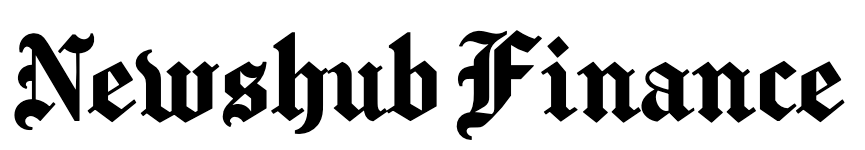
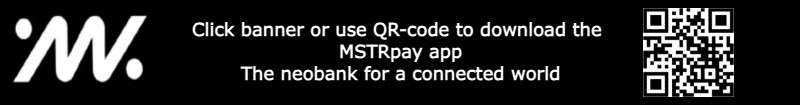

Recent Comments